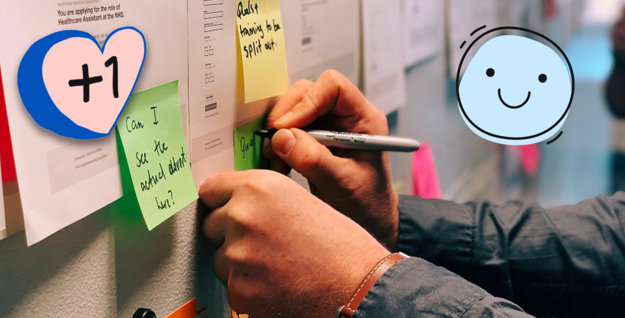A Scrum task board presents a snapshot of the current sprint backlog, allowing everyone to see which tasks remain to be started, which are in progress and which are done.
Other flavours of Agile like XP and Kanban also use task boards but here I’ll present the Scrum version.
The layout of a Scrum task board
Simply put, the task board is a physical board on which the user stories which make up the current sprint backlog, along with their constituent tasks, are displayed. Usually, this is done with index cards or post-it notes.
The Scrum task board is usually divided into columns. An example that some teams use is:
-
Stories — this column contains a list of all the user stories in the current sprint backlog
-
Not started — this column contains sub-tasks of the stories that work has not started on
-
In progress — all the tasks on which work has already begun
-
Done — all the tasks which have been completed
As the sprint progresses the cards on which individual tasks are written will move from left to right. Once all the tasks for a particular user story are done, the user story itself should meet the definition of done and can be moved to the ‘Done’ column.

Often the sprint goal will also be displayed on or near the task board. Depending on the nature of your team and whether you’re working at a story or task level there may also be columns for testing and possible Product Owner review.
In general, though the Scrum view would be that the team is doing whatever it needs to do as a team to take a user story from Ready to Done and therefore splitting up team subdisciplines is unnecessary.
Using the Scrum task board
The task board is a useful visual tool which provides an at-a-glance reference for both the Scrum team and stakeholders. It provides a daily reminder of the sprint goal and the work to which the Scrum team has committed.
The daily Scrum meeting should be held at the task board so that as members update the team on their progress tasks can be physically moved across the board. This not only helps the team maintain a sense of momentum but also provides a neat visualisation of where the team is at in the sprint, which tasks are still outstanding and which have been completed.
The task board also allows for variation in the format of the daily Scrum e.g. updating on a task-by-task basis rather than going around the team one member at a time. Variations like this should be used sparingly and where a benefit has been identified.
Digital task boards
The Scrum Master will usually take responsibility for setting up and maintaining a physical task board but shouldn’t act as a gatekeeper — all team members should be able to access and update the board.
There are many digital alternatives to an analogue board, e.g. those created by tools like JIRA and VersionOne, which allow the collaborative management of the task board with tracked changes, copious notes, attachments etc.
Such boards can be incredibly useful — especially for the Scrum Master and Product Owner during sprint planning, backlog refinement, and tracking velocity over time — and sometimes, in the case of teams which are located on multiple sites, even essential.
But I’d still recommend the use of physical boards alongside digital boards. They’re a useful collaborative and visual tool for a team, facilitate better daily Scrums and offer much more transparency to stakeholders.

Planning reform: simplify, standardise, and engage
How we can streamline planning with clarity, consistency, and appropriate citizen input to boost development and hit housing targets.
Read moreOur recent insights

Planning reform: simplify, standardise, and engage
How we can streamline planning with clarity, consistency, and appropriate citizen input to boost development and hit housing targets.
Read more
Visual facilitation and thinking with the Office for National Statistics
A sneak peek at our visual facilitation training with ONS, sketching, simplifying concepts, and applying visual thinking in complex contexts.
Read more
Building agile mindsets in organisations
How to create a culture where agile working is at the heart of your projects.
Read more